YYZ to SIN $150 CAD - How I Fly High, Spend Low: Unlocking Secrets with Notion and Churning
What is Notion? Why Should You Use It?
Toronto to Singapore for $150 CAD? F*ck yes. Notion, if you haven't stumbled upon it yet, is a productivity powerhouse used by startups, professionals, and, of course, yours truly. It's not the magic wand for all your organizational pains, but it shines with its flexibility and becomes a juggernaut once you tailor it to your needs.
For those uninitiated or sitting on the fence, let me introduce you to a few templates I use daily. These little helpers, like snagging a YYZ —> SIN ticket for $150, don't foot the bill for your adventures—sadly. However, Notion has been instrumental in planning my travels, keeping my hobbies organized, and the best part? It's free to start. Yes, there are paid plans, built-in AI automations, and community libraries, but there's a ton you can leverage without spending a dime - check it out.
Let's dive into how Notion can streamline your travel plans and hobbies, like Travel & Churning.
Travelling through timezones
Navigating through cities, catching up with friends, and embarking on adventures can quickly become overwhelming. I rely on a travel planner to keep my itineraries crisp and give me the mental space to indulge in spontaneity. Here’s a peek at the features:
This planner sports 5 tabs: 1) active/ongoing plans, 2) a calendar, 3) all your bookings, 4) a master view, and 5) a log of past trips.
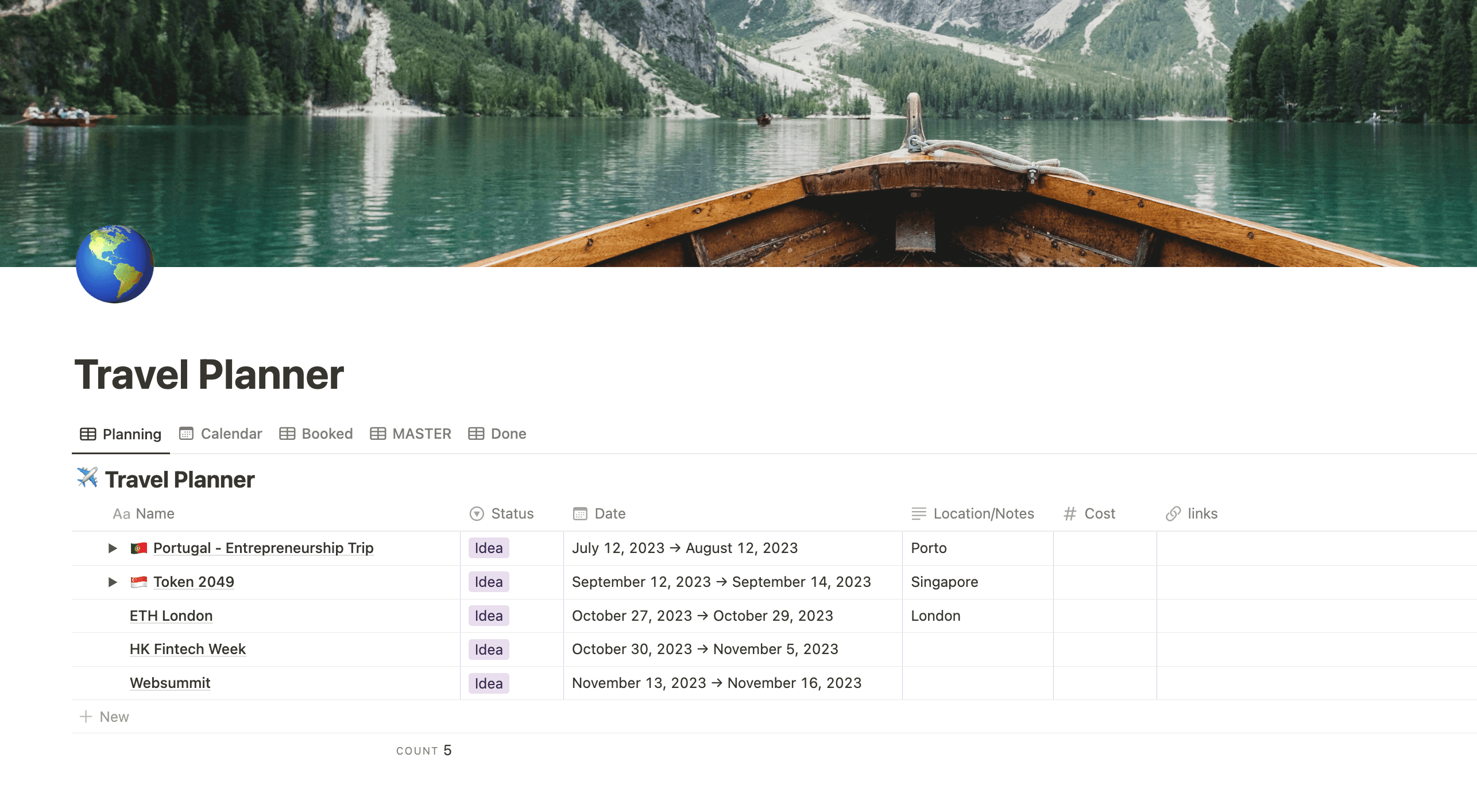
That’s all cool but check this out when you click into one of the dropdown for one of the trips:

And here's the kicker: diving into a trip gives you an at-a-glance view of all your major travel legs and plans. Whether it's comparing flight costs, impulsively jetting off to a Weeknd concert in Paris, or plotting your return home, it's all doable.

Mid-trip, your planner might look something like this.

Enter my favorite feature: auto-hiding completed tasks. If you're halfway through your Porto visit and realize Lisbon's calling without time for Sintra, simply mark tasks as “DONE” or “N/A”.

Changed your mind and want to hit up Sintra after all? Click on the Done tab, and voilà, previously canceled plans are back on your radar.

Pretty slick, right? I certainly think so. Click here to snag the template :)
Now, onto the cheap flights hack.
Churning? It’s Like Baking Bread, But Better.
This hobby has seen me flying from Toronto to Shanghai for $150, Seattle to Hong Kong for $300, and even Hong Kong to Nevada for $150. Insane, right? And that’s not even touching on the free flights and lounges.
The concept is simple: sign up for credit cards, spend as usual, and reap the rewards. The catch? Never miss a payment. Here’s a visual breakdown of the usual money flow versus churning.

The difference? 19x the average return. Rinse and repeat. Not all cards will net you $600, but the returns are generally sweet.
For Canadians keen on getting into this, check out r/churningcanada. I'll guide you through my tracking system in another post.
The Tracker
This nifty tool comes with 3 main tabs: 1) active cards, 2) a master view, and 3) all your closed cards. Churning is all about playing the credit card game smartly, meeting minimum spend requirements, and then enjoying the bonuses.

Though it's not as flashy as the travel template, it boasts killer formulas to guide you every step of the way. Got a new card? Just hit "new":

Populate your details, and it spells out your spending targets, when to close the card, and your current credit limits.

As you start tracking, the dashboard offers clear instructions on your next moves, be it spending more, cancelling before the annual fee hits, or just keeping tabs on your credit limit.

I've refined this hobby to an art, scoring some amazing flights. The formula is solid, and you're welcome to take a look here.
Closing Thoughts
These tools are game-changers, but remember, results may vary. Hit me up if anything's not working or you find something interesting, chances are I've already been in your dms so what's one more?
